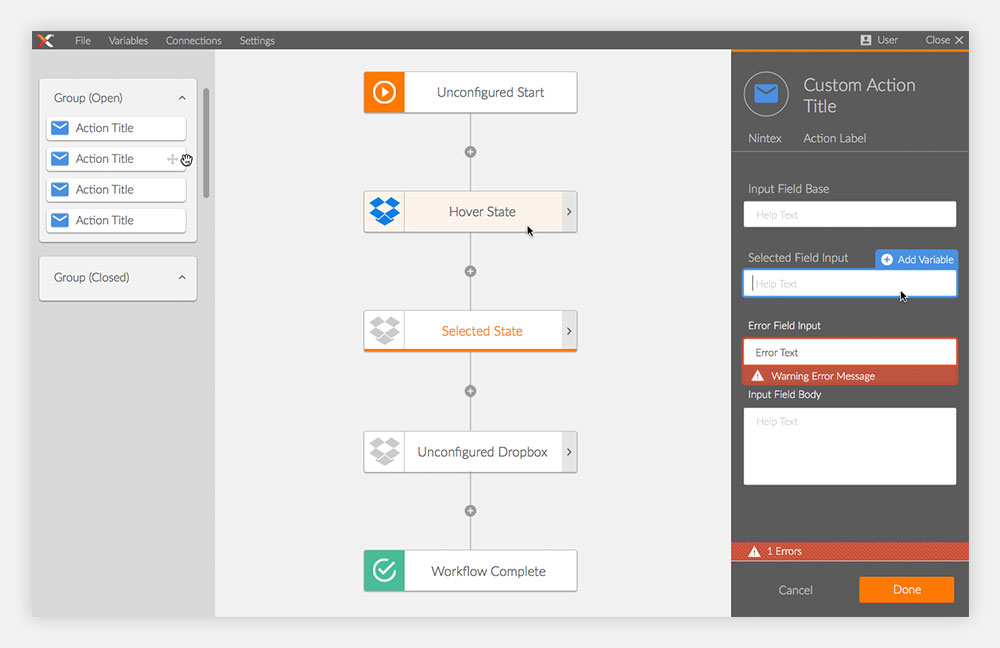The Workflow Designer
The workflow designer is the heart of designing a workflow. Drag, drop and you're done. Anyone can automate processes in minutes using an intuitive, easy-to-use, browser-based, drag-and-drop workflow designer. I was given the task of bringing the designer to its next chapter in the cloud.
Sketches and prototyping
Early concept sketches were created along with a prototype in Axure that was presented to the team. This helped determine which features were in scope as well as making sure the team was aligned to our business goals. These were kept at low fidelity so changes could be applied quickly.
Research
We tested our early concepts against our existing products by using product reaction cards. We wanted to validate that end users understood how to interact with the updated interface. Qualitative user testing allowed us to understand how users might behave within the system.
User interface validation
Components were sketched out in what we called our 'user interface validation document'.
Hi-fidelity design and spec sheets
New design for workflow actions featuring the notification flag and action menu
Specification sheet for the new Workflow action design
Workflow Designer
The workflow designer launched in November 2016 and was well received by our users and stakeholders.
“Oh my god, this is amazing, it would make my job so much easier”
“The designer seems like something we could use rather than outsource to developers / third party suppliers to help us"